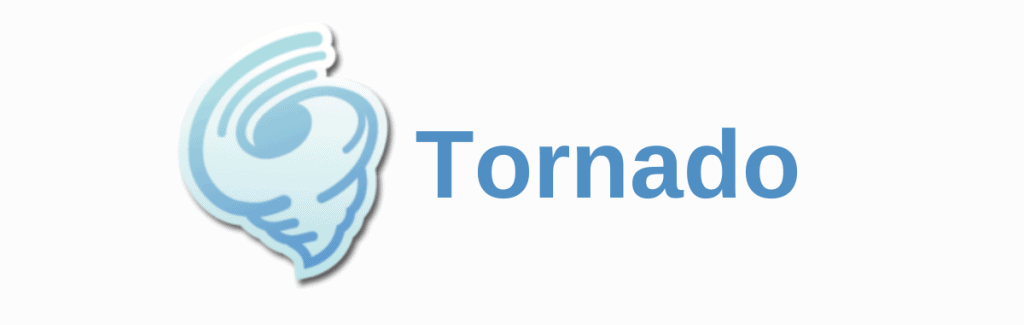Agile Project Management is a key component for the efficiency and success of any software development operation besides business analytics, requirement stipulation, programming, design, and testing irrespective of the industry or the business size.
Before starting with project management, there are several project management methodologies to choose from, the most popular one being Agile.
Projects with Agile management have a 64 percent success rate, and businesses who had adopted agile have seen a 60% increase in profit and revenue. But, what is Agile? Why is Agile so popular? Is it the right fit for your business?
Let’s dive in for the answers.
What is Agile Project Management?
Agile is a method of software development that employs an iterative approach. Teams utilize a variety of Agile approaches to plan releases before working in time-limited “sprints” to consistently release new software and gather feedback from customers.

Agile teams can build products more quickly, work more effectively together, and respond to market changes and client needs quickly because of this close “feedback loop” between consumers and developers.
Popular Agile Project Management Frameworks
Here are some popular frameworks for implementing Agile methodology in your next project:
Scrum
Sixty-six percent of all Agile frameworks that businesses utilize are Scrum or Scrum versions. The tool enables the team to divide the work into weekly (or two-week) sprints, during which the allocated tasks are finished and made ready for review.
Changes made in the interim are strongly discouraged because they interfere with timely delivery. Each member of the scrum has a predefined role that includes a product owner and Scrum master.
Kanban
Kanban is another Agile approach that provides a quick passage to bring the code to production. It enables transparency and gives teams a visual representation of tasks, identifying roadblocks, and progress through stages.
You can use Scrum and Kanban for implementing agile since they complement each other and together, both frameworks will make it easier for you to create superior goods and services.
Adaptive Project Framework (APF)
Adaptive Project Framework is an Agile management approach that easily adapts to evolving IT projects. Since software projects have constantly changing needs, stakeholders use this technique to modify project scopes during the initiation of every stage of the project to drive maximum business value.
Extreme Programming (XP)
Extreme programming is a disciplined Agile management strategy that aims to consistently produce high-quality software by streamlining and improving the software. In this method, the team continuously collaborates with high-quality software while planning, estimating, and delivering user stories with the highest priority.
[Also Read: List of Top 10 Python App Development Frameworks in 2024]
The Four Core Agile Principles

This means that even while there are numerous ways to adopt Agile, they all share a few fundamental principles that set them apart from the Waterfall approach:
- Customer involvement during contract negotiations
- Persons and interactions, over tools and procedures
- Adapting to change versus sticking to a plan
- Functional software over thorough documentation
The 12 Principles For Successfully Running an Agile Project
- The top objective is to continuously provide early and reliable deliveries to please the consumer.
- Accept modifying requirements even late in the development process
- Deliver functional software frequently, every few weeks or months.
- Daily cooperation between stakeholders and developers is necessary.
- Create initiatives around motivated people, provide them with a suitable environment with assistance, and trust them to complete the task.
- Meetings in person are thought to be the most productive and efficient approach for projects.
- The ultimate indicator of progress is a finished product.
- Agile methodologies promote sustainable development. The sponsors, programmers, and consumers ought to be able to keep up the current pace indefinitely.
- Enhance agility with a constant focus on smart design and technical perfection..
- A crucial component is simplicity, which maximizes the effort that is not done.
- Self-organizing teams produce the greatest designs, specifications, and architectures.
- The team often considers how to be more effective, then modifies and adapts their behavior in response.
Agile vs. Waterfall Model: What’s the Difference?


When is Agile Project Management the Best Fit?
Budget
Whenever it comes to using Agile techniques and your project’s budget, there are two key limiting factors to think about. Choose Waterfall if the budgeting is rigid and there is no room for adjustment.
Agile is a good option if you’re not worried about the budget or prospective increases because it places a higher priority on development speed and providing more features.
Time
Once more, there is a sweet spot for implementing Agile in opposition to your schedule constraints. If a project is only expected to take 4–5 weeks, you might not be able to break it up into 4–5 little iterations; in this case, you should employ the Waterfall approach.
On the contrary, if the development procedure will take a little more than a month and you need to create a Minimum Viable Project (MVP) or beta release of a product, Agile should be your go-to technique.
Technology
Agile should be your preferred technique if you’re working with cutting-edge technology in a field with few starting requirements and little regulation.
However, you should carefully consider it before choosing which methodology to use if you’re working with a legacy product that is intended for a sector with numerous rules and a large list of expectations at a company whose organizational processes are stringent and needs to be followed precisely.
Specification
As was already mentioned, the quantity and level of depth of the first needs will determine the methods you must use.
You should probably stop using Agile methodology or switch to a hybrid strategy that combines the former technique with Waterfall if there isn’t much room for adjustments and original ideas because of industry laws, such as in the automobile or medical sectors.
People
It’s crucial to keep in mind that the Agile methodology will need you to become more hands-on and engaged in the project before you go in headfirst. This is especially true when dealing with an outsourced technology partner. You must perform the duties of a Product Owner and collaborate closely with a Project Manager or Scrum Master.
When you view the outcomes after the drawn-out development life cycle, Waterfall may be the way to go if it’s not something you naturally do or if you can’t do it because of your workload or the nature of your work.
Additionally, if hiring an internal Agile team or finding external Agile expertise in your area is challenging and the projects call for on-site work, go with Waterfall rather than Agile.
What are the Core Components of Agile Project Management?

Agile consists of 5 core components: team roles, product backlog, user stories, agile board, and sprints.
Team Roles
Last but not least, Agile project management introduces a few new team roles that you’re probably not quite familiar with. Although team members are handled somewhat differently by each Agile approach, the common duties you should be aware of include:
Scrum Masters: A sprint’s progress is monitored, meetings are facilitated, and obstacles are helped to be removed by the scrum master, who helps keep each sprint on schedule. They assist in stakeholder communication and act as the team’s spokesperson.
Project owner: One who contributes to the formulation of each sprint’s goals, oversees backlogs, and speaks for the user on the team. You may be responsible for this task being the project manager..
Team members: The development team completes the tasks assigned for each sprint. Agile teams have independence and freedom to decide how to carry out their tasks rather than following instructions from a third party.
Stakeholders: In Agile, stakeholders are just informational, meaning they shouldn’t control carrying out the project.
Product Backlog
You’ll have a ton of possible features and projects to work on as requests, customer feedback, and fresh ideas pour in. Until you’re ready to add them to a sprint, these remain in your product backlog.
The backlog can include non-functional requirements, bug repairs, features, and pretty much anything else that must be completed to provide a usable product.
The product backlog, however, is more than just a place to store things. It’s a crucial Agile puzzle component that must be updated and “maintained” regularly.
As an Agile project manager, managing the project backlog is a key responsibility.
User Stories
The foundation of an Agile project’s planning is user stories. A user story is, in essence, a succinct, straightforward feature description presented from the viewpoint of your users.
They typically take the following forms:
“As [kind of user], I desire [some specific feature] to gain [some benefit].”
This approach enables you to be more specific about what must be created and why allowing you to calculate the necessary time more precisely.
Agile Board
Agile initiatives require a tool that will keep you organized because they go swiftly.
An Agile board can be as simple as whiteboards with sticky notes displaying the user stories and development for the current sprint. However, there are a ton of fantastic technologies available that help advance your Agile team.
Sprints
Sprints are brief development cycles in which you work toward a release. A normal sprint should last between one and four weeks and must end with the delivery of some useful software.
Throughout the project, it will be important to maintain these sprint lengths to make it simpler to plan upcoming tasks, revise your objectives, and avoid getting bogged down.

We’ve outlined a step-wise process to implement Agile in your projects.
Phase 1
The goal of this phase (also known as a project before the project) is to address any potential problems and challenges. Order what is required for the product to get the team ready for Agile work, and decide on the length of the sprints based on the project’s goal.
It is time to set out to think things through before beginning work on assignments. The items on the list could be putting the team together, setting up the hardware, choosing the tools the team will use, and making the initial backlog. The kick-off meeting, which marks the project’s official start, is also included in spring zero. The entire team gathers at that time to discuss the business objectives, potential advantages, and workflow. To prevent making this a time-consuming phase, keep it as light as feasible.
Phase 2
Day 1
The team determines the work scope for the iteration spanning a week or two during the sprint planning meeting, which takes place on the first day of the sprint. Then, you write functional user stories, which entail outlining the distinct advantages of each feature that will be implemented during your first sprint. The following is the most practical plan to accomplish that:
As a <user>, I want to <name of the feature > so that <the reason>.
Building features in this manner ensures that they make sense and provide the user with benefits. All user stories are prioritized and added to the queue by the team. The team then assigns a number to each card that represents the task’s complexity and duration (remember planning poker?) and calculates the time required to complete each task. User story length is assessed concerning other user stories. The team can plan more effectively as they gain experience and learn how many sprints they can accommodate.
There shouldn’t be a ton of jobs in the “first round,” but those that are completed should still benefit the client’s business. It’s a good idea to test processes and frameworks now and make sure all environments are ready.
It’s like a warm-up before the run.
Days 2-14
The team meets daily during the sprint to coordinate their efforts, communicate their progress, and discuss any obstacles. The following questions should be addressed by this 15-minute activity:
- What did I do the day before?
- How will my day go?
- Do I face any issues or worries?
- The needs of your team and the nature of the project will influence how you change these simple questions; other examples include:
- Are we getting any closer to finishing the sprint?
- Do we perceive any dangers in completing it?
These stand-ups should only last 15 minutes each day, as was previously said, and the formula is repeated.
Day 15
It’s the conclusion of our stellar two-week sprint. The team conducts a reality check after each iteration to determine which practices should be kept and which ones should be improved. The result of this period is a little yet useful product component that may be tested on a potential customer. Here’s where the agile part comes into play; even this tiny component can be tested, and if it doesn’t pass, it can be changed or eliminated.
Agile teams participate in the retrospective meeting following each sprint. As the name implies, it enables people to reflect on the past to make inferences for present initiatives and steer clear of errors. It also aims to generate enhancements that can be implemented during the following Sprint.
Every iteration ends with a “retro,” which allows the team to identify and address errors immediately without delaying further work. Additionally, it is the occasion where the sprint’s work is discussed and the customer is presented with the completed increment.
Day 150 (or later; releasing)
It’s crucial to note that while an Agile project may have a clear goal, each sprint may be thought of as a new project and should conclude with a release and the provision of business value. Every sprint, including the most recent one, aims for a shippable feature. You’ve reached the finish line! It concludes with a review, retrospective, and unofficial celebration.
A backlog for management or a product advancement project could be created as a conclusion because, with application development, the task is never truly finished.
6 Benefits of Agile Project Management to Your Product

Here are six benefits of adopting agile project management in your organization:
Increased Project Visibility and Transparency
Daily stand-up meetings ensure that everyone in the team is aware of who is responsible for what, reducing confusion and misunderstandings. The team can address problems before they go out of control when issues are noticed beforehand.
Enhanced Customer Satisfaction
Agile project management puts the customer first and urges you to collaborate directly with them and with other stakeholders to ensure your work genuinely addresses their problems. It also allows regular testing and reviewing in every sprint for honest feedback in real-time as you make changes to your functioning product.
Increased Accountability of Teams
Instead of a project manager giving directions, the team decides what can be accomplished in every sprint. Collaboration, freedom, support, and cooperation form the core of the teams for finishing up tasks.
Easy Accommodation of Changes
It’s simpler to deal with and adapt to changes with shorter sprints and frequent feedback loops. For example, if the agile team comes across a brand-new user story during one sprint, they can add that feature to the next sprint during the backlog refinement meeting.
Increased Resource Savings
Constant communication keeps the team informed of any problems or changes as soon as they happen, which helps to reduce costs and improve quality. Smaller feature pieces allow for continuous input and the early detection and correction of errors.
Happier Organizational Teams
Agile teams have the freedom to come up with fresh suggestions, to be creative, and to solve problems, all of which can be lacking in more conventional project management approaches.
With that level of accountability, employees are trusted to complete the task and inspired to view themselves as essential members of the team who can significantly impact the project’s financial results.
Additionally, putting a focus on cooperation and communication can promote teams that are more open, effective, creative, and, happier.
Top 5 Agile Project Management Tools
Here are some Agile Project management tools that you can use for the successful implementation of Agile.
Asana

Asana is our recommended cloud-based Agile Project management tool for best for task management that enables you to plan sprints, track iterations and launches, and communicate with team members.
Besides timelines and boards, Asana provides various features and functionalities for assigning, organizing, planning, and tracking the progress of tasks.
Atlassian JIRA

JIRA is a popular and customizable project management tool best suited for app development projects and used for tracking and Agile testing. Besides assisting in project management, JIRA offers issue tracking and bug tracking.
JIRA gives teams visibility to real-time data and long-term goals, Some essential features of Atlassian JIRA are assigning, setting priorities in your to-do work list, and capturing.
Nifty

Nifty is a comprehensive project management tool that combines multiple tools to encompass the entirety of a project cycle. It strikes the perfect balance between the daily grind and big-picture planning.
With Nifty, you can manage projects through Kanban-style tasks that you can connect with milestones. Some features of Nifty include team chat, the creation of documents directly within each project, and project overview.
Active Collab

Active Collab is one of the most powerful agile project management tools suited for small businesses. It adapts to your workflow and offers a seamless workflow.
It provides features like email integration, invoicing, time tracking with a timer app, task management for tracking updates, task filtering for an immediate search, and team collaboration features like collaborative writing, @mentions, and an all-in-one calendar.

Monday.com is a comprehensive Agile PM tool that enables tracking of your project development with timelines, chats, and Kanban. It offers features like time tracking, reporting, planning, and a calendar.
Monday.com is suitable for businesses of all sizes. One of the advantages of using Monday.com is that it enables you to plan sprints and also allows assigning tasks to team members, create user stories, and so on.

Is Agile Project Management Possible With Outsourcing?
At OnGraph, we provide several outsourced development services with Agile implementation and we have completed 500+ projects. So yes, you can deploy Agile project management with outsourcing.
For a successful project completion with agile implementation, you should follow these rules:
Select a Partner in Agile Technology
Finding a technology partner with a continuous improvement mindset, an open mind, and familiarity with the Agile methodology should be a no-brainer.
As has already been mentioned several times in this article, Agile calls for you to remain involved throughout the development phase and function as a liaison between the client’s side and the outsourcing firm. It’s important to remember that you may need to fulfill both of these tasks.
Frequent Visits and Team Meetings
Physical meetings and team visits are just as crucial and essential to the Agile approach process as daily standups and other Agile ceremonies.
Communication is the Key!
Agile emphasizes the importance of daily feedback and team check-ins as vital components of the process.
Evaluate the Collaborative Performance of The Team
When building an Agile team, it may be tempting to just evaluate individual contributors’ skills or to place the blame solely on one person when things don’t go according to plan.
The Agile method places more emphasis on how effectively the team functions as a whole than on the value of the contributions made by each team member.
Go Agile With OnGraph
OnGraph is an Agile development company that develops scalable, robust, and flexible web and mobile applications for businesses of all sizes across numerous industries worldwide.
At OnGraph, we have over 14+ years of experience with a team of over 250+ Agile developers trained to deliver industry-leading development services and are experienced in various technologies and stacks from Python, Java, and Angular to MEAN, Flutter, React Native, and so on.
If you wish to outsource your development services with Agile implementation, you can contact us or schedule a 1:1 free consultation with our experts.





 SPAs keep all application code in a single, cohesive project instead of having several pages scattered across various files. Since there aren’t any needless requests to an API or the server itself, developers can update their applications more quickly as well as end users’ performance.
SPAs keep all application code in a single, cohesive project instead of having several pages scattered across various files. Since there aren’t any needless requests to an API or the server itself, developers can update their applications more quickly as well as end users’ performance.