TABLE OF CONTENTS
In this read, we’ll discover the steps to install Yii 2.0 Framework in Windows.

We may install the Yii 2.0 Framework in two ways: by using Composer or by downloading an archive file. The composer method is superior since it allows you to add new extensions or upgrade your Yii simply by typing a single command.
STEPS:
1) Install Composer:
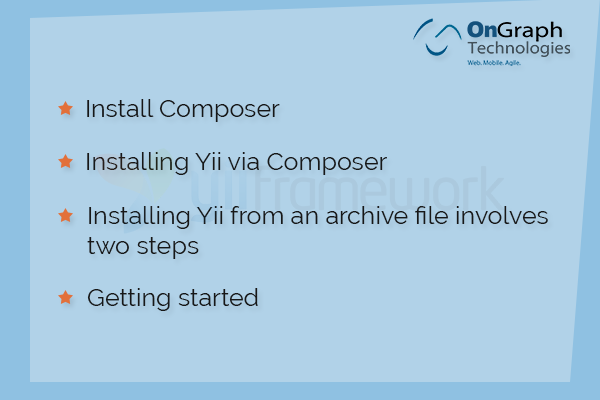
Download latest version of the composer from getcomposer.org
2) Installing Yii via Composer
Yii2 is having two applications in github.com/yiisoft/yii2
- Advanced application template
- Basic application template
For comparison, check here: https://github.com/yiisoft/yii2-app-advanced/blob/master/docs/guide/start-comparison.md
In order to install the project, just open the console in your htdocs or www folder and just write the following commands:
In order to install project, just open console in your htdocs or www folder and just write following commands:
Install Advanced Application Template
composer create-project --prefer-dist --stability=dev yiisoft/yii2-app-advanced your_project_nameInstall Basic Application Template
composer create-project --prefer-dist --stability=dev yiisoft/yii2-app-basic your_project_name3. Installing Yii from an archive file involves two steps:
- Download the archive file from yiiframework.com/download/
- Unpack the downloaded file to a Web-accessible folder.
4. Getting started
- Run command init to initialize the application in a console in your project folder
- Create a new database and adjust DB configuration in project_folder/common/config/main-local.php
- Apply migrations with console command yii migrate. This will create tables needed for the application to work.
Migrations are present in project_folder/console/migrations
All done, now your project has been set up and you can access it in your browser.
Conclusion
We hope this quick read helped you in some manner. We’d like to know your thoughts in the comments down below. Need expert advice? Reach out to our team of specialists today!

















