
In this blog, we have laid down a step-by-step guide to download and install Codeigniter. The tutorial will help you setup Codeigniter.
Before jumping into it, let’s revisit a few basics about the MVC Architecture;
The Model represents your data structures.
The View is the information that is being presented to a user.
The Controller serves as an intermediary between the Model, the View, and any other resources needed to process the HTTP request and generate a web page.
Now, let’s get started.
CodeIgniter installation steps:
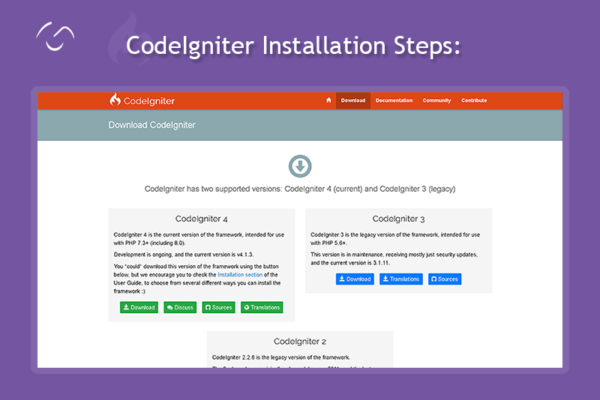
CodeIgniter ins
tallation steps
- Step 1 Download Codeigniter from “Click Here”
- Step 2 Unzip the package.
- Step 3 Upload the CodeIgniter folders and files to your server.
- Step 4 Open the application/config/config.php file with a text editor and set your base Step. If you intend to use encryption or sessions, set your encryption key Like : “$config[‘encryption_key’] = ‘A41H0LLJG3bc83M0Rl87CfOA3xn3zSKY’”
- Step 5 if you want to use the database then open the application/config/database.php file with a text editor and set your database settings.
- Step 6 If you want to use libraries then open the application/config/autoload.php file with a text editor and set libraries like :
- Step 7 “$autoload[‘libraries’] = array(‘database’,’session’,’form_validation’);”
- Step 8 if you want to remove index.php from the base URL then just create a .htaccess file into your project folder and paste code below:
- RewriteEngine on
- RewriteCond $1 !^(index\.php|resources|robots\.txt)
- RewriteCond %{REQUEST_FILENAME} !-f
- RewriteCond %{REQUEST_FILENAME} !-d
- RewriteRule ^(.*)$ index.php/$1 [L,QSA]
- And You should remove index.php from you config file under \application\config in :-
- $config[‘index_page’] = ”;
That’s all there is to it. You’re good to go!
If you have any queries please schedule a meeting according to your convenience.
About the Author
Let’s Create Something Great Together!
Latest Blog















