
The popularity of e-learning platforms has been increasing in recent years. The conventional method of learning is no longer effective in this technologically advanced era. It’s high time to embrace cutting-edge technologies and build an advanced training program. It might be for training centers, educational institutions, government or non-government organizations, etc. Almost every other industry-specific company today is using the latest technologies to create a potential Learning Management System (LMS). And education isn’t immune to this trend.
In a study conducted by Coursera, it was discovered that online courses provide more practical knowledge and better subject-specific skills than traditional education. This has prompted recruiters to take online certificates more seriously, which has boosted the credibility of online programs.
MARKET ANALYSIS
The e-learning industry is continuing to grow at a steady rate, with about 10% growth each year and annual revenue of more than $50 billion. Without a doubt, businesses are interested in using online learning platforms for both internal training and financial gain. Let’s have a look at the latest trends in the e-learning market:
- As per the MarketsandMarkets report, over the last 3 years, the e-learning industry has witnessed a steady growth of 5%. It also said that the global market of the e-learning industry would increase to almost $15.72 billion by 2021. The global market value of it by 2023 would reach almost $22.4 billion.
- The Docebo report anticipated that the mobile learning market will raise over $38 billion by 2020.
- There’s another report by Zion Market Research which is based on a 5-year prediction. It featured that by 2022, the LMS market would grow around 19.05 billion with a 24% CAGR.
- According to a Tech Pro Research report, 74% of business employees who are already using LMS, enjoy the benefits of the BYOD policy. It allows them to learn in their comfort zone from their own devices.
- As per a report by Forbes, many of organizations in 2018 invested a vast amount of money into learning and development. The major goal was to fill up the skill gaps besides reaching full capacity.
- Another interesting fact is being highlighted by the Learning House and Aslanian Market Research report according to which about 60% of college students prefer online learning over on-ground learning.
There’s no wonder why investing in the development of the LMS is getting so popular these days. Want to know how to build an impressive learning management system? We have got you covered everything here but before diving into that let’s first understand what LMS actually is and how is it important?
LMS AND ITS IMPORTANCE
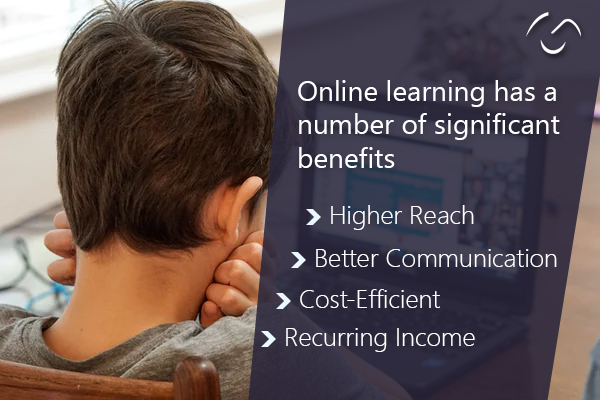
In a nutshell, an LMS (Learning Management System) is a website that hosts e-learning programs and gives students/staff the option to participate in online training. An LMS allows you to manage all aspects of course administration, reporting, monitoring, and delivery.
Online learning has a number of significant benefits. Some of those are discussed below.
- Higher Reach
In comparison to living classes where one is bound to available hours, online classes can reach a number of people at the same time.
- Better Communication
E-learning builds an open connection between users and your brand.
- Cost-Efficient
With the Learning Management System, one can cut several costs like travel, training venue, printed materials, and lector payments.
- Recurring Income
Online courses provide one with a recurring income. One can develop their online courses and sell them without putting time aside so as to host them in front of an audience or live.
User Features
In this section, we’ll set out roles that give users access to platform capabilities and functions. There are three distinct user levels in the Learning Management System – Mentee, Mentor, and Administrator. Let’s have a closer look at each:
Mentees consist of most users in courses having basic permissions in the LMS, are able to view training material, and are unable to manage the functionality.
Mentors can craft courses, mark attendance, view course reports, manage course layout, view enrollments, upload and manage training material.
The administrator can manage every aspect of the platform. They will have visibility to all features, apps, and settings.
Mentee Dashboard
In order to login into the LMS as a Mentee, one needs to select a Mentee account type, and enter their username and password into the login form. One can also sign in with Google.
After signing in, one can view a list of available courses and select the ones one wish to join.
- Conferences, Discussions, and Webinars
It’s a wonderful idea to offer insights on issues covered previously. As a result, facilitating discussions may assist mentees to learn from one another and better comprehending and retaining the information. The discussion function allows mentees to ask questions, engage in conversation, add depth to the course they are taking and leave comments. They have the option either of beginning the conversion or reflecting on course material in order for participants to grow.
Mentees can also go to Web conferences and Webinars. Webinars are those that are divided into sessions and may be attended remotely via videoconferencing. To attend these webinars, mentees must log in directly to their account so that their progress may be tracked. Best practices or how-to videos are used in webinars. Mentees may give immediate feedback by asking questions, providing comments in real-time, and watching best practices being demonstrated live via real-time comments.
- A Chatbot – Virtual Personal Assistant
Having a virtual personal assistant at each step of the learning path helps to interact with the mentee just like a real person via messaging, engages the mentee in realistic conversations, and helps them to complete the course step-wise and perform the tasks in a better way. It also helps the mentors by reducing the burden when explaining the same things over and over again to different learners and to answering the questions being raised on a regular basis, checking their homework, assigning projects, identifying grammatical mistakes and spelling precisely, and keeping a track of the progress and achievements of mentees. The learning process becomes more personalized, adaptive, and productive with the chatbot.
- Virtual Online Consultation
Online consultations, on the other hand, are quite effective in assisting mentees with difficulties they may encounter while learning. Thanks to technology, mentees now have alternative methods of contacting their mentors and obtaining answers. An online consultation aids mentees in getting a quicker reply as well as boosting their engagement and confidence in accomplishing tasks.
- Calendar
Dates of webinars, assignments, conferences, tests, and events fly around constantly. So, whether it is for personal or academic reasons, calendars provide many benefits to us. Embedding Calendar into the LMS system enables mentees to schedule time for important activities such as tests, webinars, conferences, etc. thus enabling them to complete those that have deadlines or are a priority.
- Progress
The right reporting has a major impact on an organization, significantly changing the way mentees perform their tasks. Are the mentees actually completing the online training activities and modules? How many courses did they complete? Are mentees progressing as per the plan? These are all questions that can be answered by reports extracted from the created LMS.
Mentor Dashboard
In order to login into the LMS as a Mentor, one needs to select a Mentor account type, and enter their username and password into the login form. One can also sign in with Google.
In the LMS, the mentor can manage the course content via a single page. Mentors have the ability to upload the training materials, edit content, provide social tools and forums, enable all features necessary for the course, and share links.
In terms of the Course Content, a mentor can do the following:
- Add Content: A mentor can upload materials allowing mentees to upload and download these materials.
- Reorder Content: A mentor is entitled to edit the course program that updates on the roadmap automatically and notifies mentees as well.
- Edit Course Info: A mentor is entitled to edit the course information.
- View as a Mentee: A mentor can view content as a Mentee.
- Add Event: A mentor can add a conference, or webinar or can also schedule a virtual online conference for mentees assigned to the specific course.
- Share: A mentor can share a link with mentees assigned to the specific course.
- Mobile App Compatibility: A site can be viewed as well as used on a mobile device.
In terms of the Course Rules, a mentor can do the following:
- All units must be completed
- Certain units must be completed
- A percentage of units must be completed
- Test passed
A mentor can manage files – add training materials for the mentees such as texts, lectures, videos, and images – and manage them.
A mentor can see all of the mentees who are enrolled in the courses she/he is teaching. A mentor must access the user’s page, which displays a list of all of the mentees who are taking the particular course. The account status, account type, name, email address, and activities for each mentee will be shown.
Administrator Dashboard
In order to login into the LMS as an Administrator, one needs to select an administrator account type, and enter their username and password into the login form. One can also sign in with Google.
With the help of various tools that are available in the platform, an Administrator can manage, organize, monitor, and report all of the course activities. After login, one can view the Administrator home page consisting of the following:
- Courses
- Users
- User Types
- Groups
- Categories
- Reports
- Import/Export
- Notifications
- Events
- Settings
Let’s discuss the most interesting feature – Reports. In the LMS, an administrator can easily and quickly check course progress as well as statistics by accessing and managing reports. Following are the Reports:
- Course reports
- User reports
- Branch reports
- Group reports
- Test reports
- Survey reports
Once selecting the User Reports tab, one can view a list of all the users who are enrolled in the system. If you click on the username present in the user’s row, you will be redirected to the course summary.
On selecting the user (mentee), you will be able to see a number of statistics at the top of the page:
- Active Users
- Logged in Users
- Assigned Courses
- Completed Courses
You can also see Course, Certification as well as Timeline Statistics showcasing a graph and a timeline for the user’s course access.
TOP 3 E-LEARNING PLATFORMS TO CREATE AN LMS
The most popular types of LMS software are Proprietary, Partly Free, and Open Source. Blackboard, Canvas, and Open edX are the most popular representatives of each type, respectively. Let’s look at the three forms in detail:
A proprietary LMS platform, Blackboard has been on the market since 1999. It is distributed under a license and one can use the features and modules that are provided out of the box. Contrarily, this LMS has the most reliable and stable paid technical support, vast and well-organized documentation, and has proven to be a good choice for small-to-medium businesses.
On the contrary, Blackboard needs a lot of supplementary software to offer complete functionality, thus leading to high monthly expenses. Customization options here are also quite limited.
Blackboard may be suitable for organizations having stable business practices, can afford monthly subscriptions and doesn’t require deep customization or frequent changes.
By infrastructure, Canvas is an LMS with features that one will actually use. Their point is that a number of LMS offer many features that users are not even aware of. On the other hand, Canvas offers an intuitively understandable and simple set of features and functions, only the ones that the user will absolutely require. This supposedly will enhance the overall user experience and the adoption rates.
Although, the lack of specific functionality and the cost of deep customization often leads to authors and students dropping Canvas for a good reason.
Open edX is a free open-source LMS developed on Python and has been structured around the xBlock ideology. Courses are created from xBlocks that are small individual sections, each of which contains an entire unit of information. These could be combined in any sequence with each other. Open edX Studio is a powerful course creator, which contains all the xBlocks which are available presently, which enables one to compromise and deploy new courses in a few hours.
The main issue with Open edX happens to be the technical issues that appear constantly while installing and managing the software. Probably because of this reason, the potential behind Open edX has yet not been realized completely.
Though, Open edX can prove to be the most easily customizable solution, which can suit all your requirements after proper adjustment.
The Future of LMS
The Learning Management System started in the consumer market and continues to expand into the business world.
Below are the two major trends that will have an impact on the future of Learning Management Systems:
-
- SCORM Certified
Any Learning Management System that is SCORM (Sharable Content Content Object Reference Model) certified can exchange the same lesson content. Thus, any time lessons are developed, they can be shared across platforms instead of duplicating and recording for a new system.
Having a SCORM-certified LMS allows you to use third-party modules within your system, as well as distribute your own authored courses to other systems. Although purchasing a certified provider may not be required for your company, certification will influence the decision when it comes time to make one.
- Mobility and Gamification
Mobility and gamification features go together as new solutions have been designed to be accessible and interactive.
Employees are increasingly making use of mobile devices for work, thus leading businesses and vendors to meet the demand for a high-tech workplace. According to a survey, out of 350 businesses, 60% wished for a new LMS for meeting advanced needs like mobility.
As vendors craft LMS solutions to provide the best experience to learners, gamification is a significant focus to use social learning techniques. When employees interact via social features, administrators can easily track their performance.
Choosing Project Development Techstack
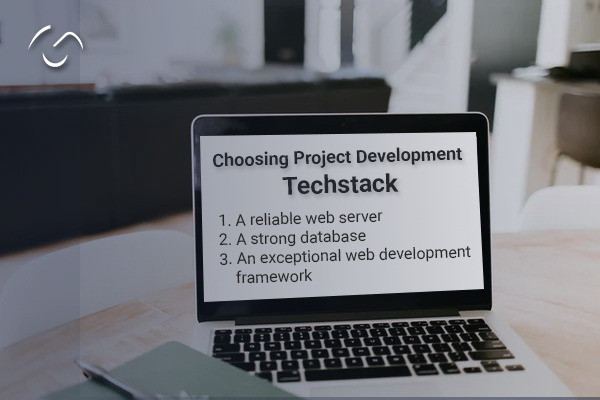
Choosing the appropriate tech stack for project development is the most important step. In order to develop an LMS, you will need the following:
- A reliable web server
- A strong database
- An exceptional web development framework, etc.
For each one of these, you have a number of choices available today in the market.
We have extensive experience with a variety of technologies, including Laravel, Python, Ruby, MongoDB, PHP, MySQL, AngularJS, HTML, CSS, and ReactJS. With your desired technology stack in mind, our experts can help you build the LMS from the ground up.
If you’re unsure about the technology stack that would be ideal for your project, just tell us about your requirements and we’ll be glad to provide you with the best possible solution within your budget and time limits to make the development process easier as well as faster.
Bottomline
Do you want to build a new-age learning management system, too? Don’t worry, we’ve got you covered. Our team has years of experience and real technical understanding to provide market-leading solutions for developing intelligent LMS. Get in touch with our specialists right away and take your concept to the next level.
About the Author















